welcome!
If you’ve joined the Slack channel, here’s how to get started.
(If you haven’t joined yet, click here to do so.)
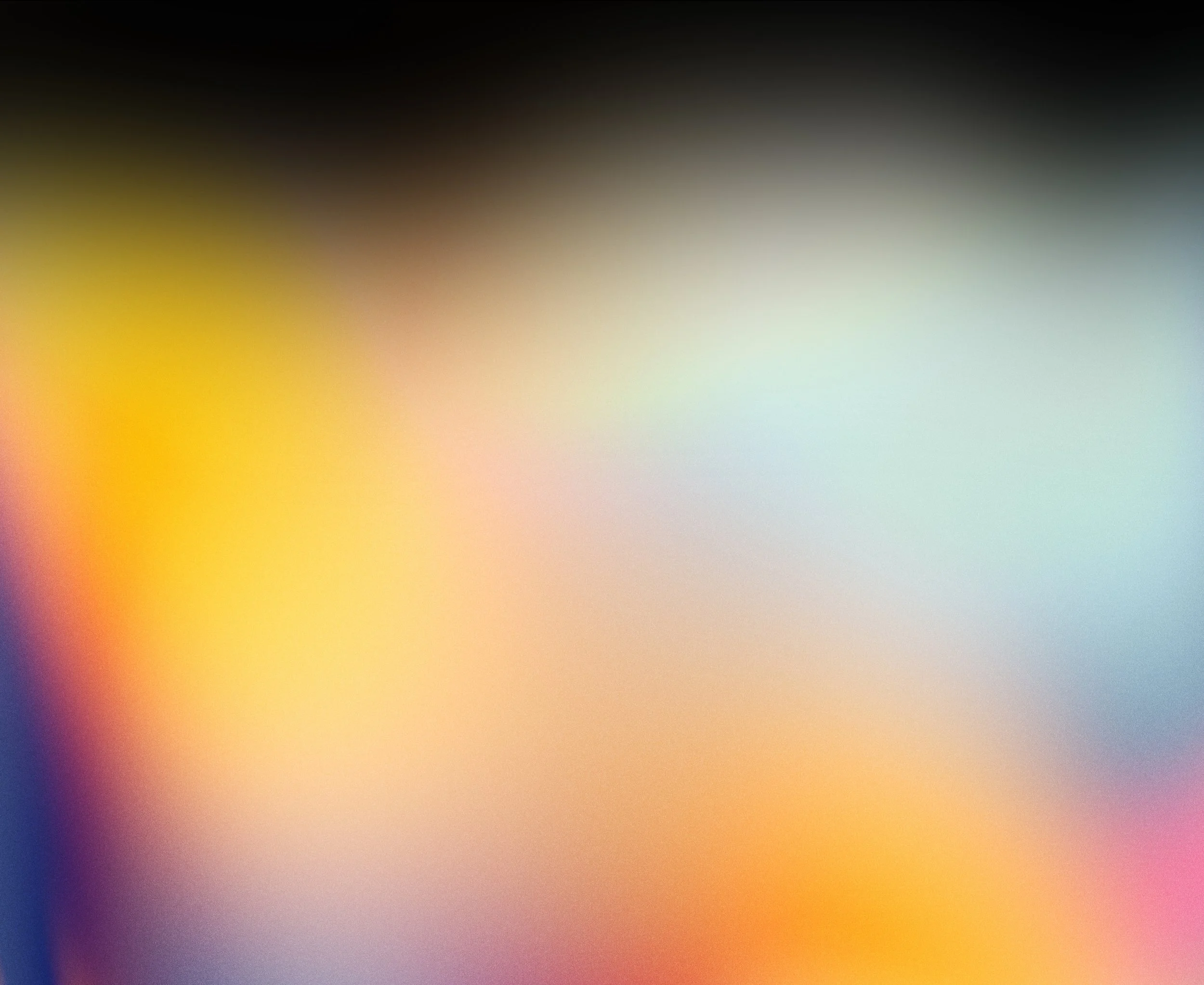
01
Set up your slack profile with a recent headshot, your first and last name, and set your profile ‘status’ to show your current location and your IDEO tour of duty (years + studios).
Pro-tip: Set your profile status to Clear after: ‘don’t clear’ to keep that info (or anything else you prefer) persistent.
02
Slack a quick intro message to everyone in the #ideo-alumni-all channel and let us know your leaning at IDEO (focus, years, locations)… and more importantly, what you’re up to now, thinking about or looking for, and the city you live in now.
Explore
The main channels are:
#ideo-alumni-all (general posts to the global community)
#iso-hivemind-brainstorm (when you're 'in search of' anything)
#job-opps (for job listings)
#open-for-hire (if you're looking for / available for work)
#shameless (tell us what cool stuff you’re doing)
#ideo-news (if you want to stay up to date on IDEO happenings) (This is opt-in based on feedback from the community)
